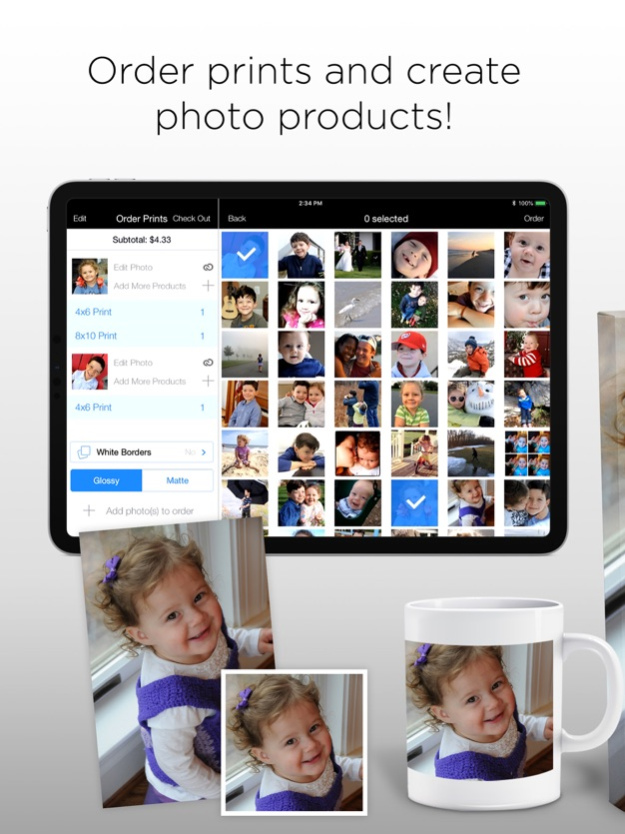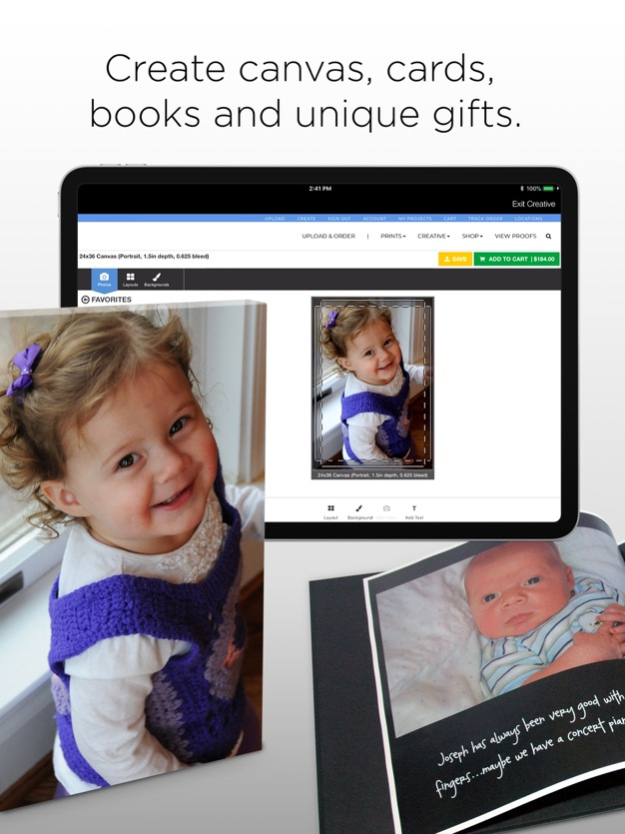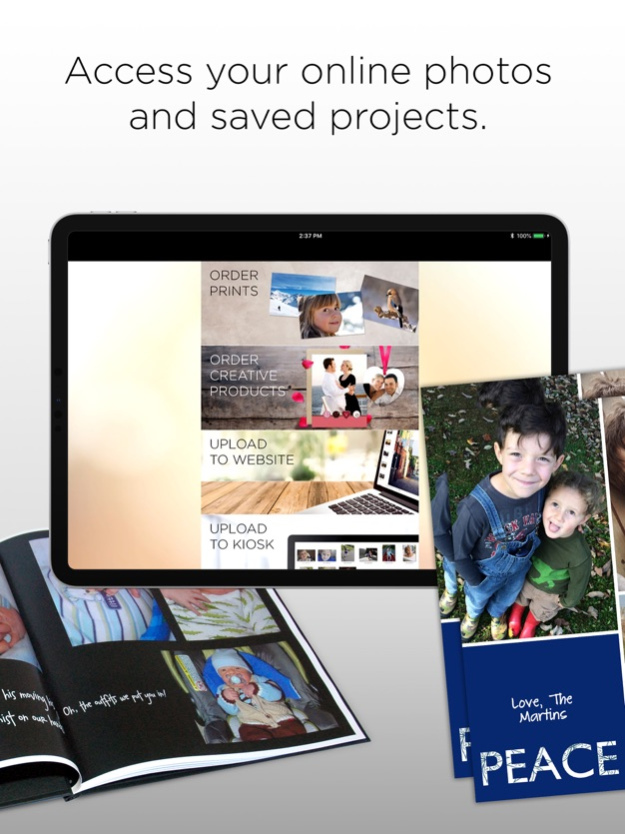Blosser's Photo 6.5.0
Continue to app
Free Version
Publisher Description
The Blosser's Photo app lets you easily upload photos and order prints and creative products from Blossers.com. Pick up your order from our convenient location in Warsaw, IN in as little as one hour!
• Create a new, free account or log into your existing account and browse your online photo collection.
• Upload photos from your library to your online collection.
• Upload and order photos at their full, high-quality resolution.
• Choose glossy or matte finish for select print sizes.
• Choose to add white borders to your prints for a distinctive, classic look.
• Over 50 different print sizes to choose from and a ton of creative products
Our store address is:
1002 East Center Street
Warsaw, IN 46580
(574) 267.5400
Mon.-Fri. 10-6pm & Sat. 10-1pm
photos@blossers.com
Jul 17, 2021
Version 6.5.0
– New photo picker interface displays larger, full-aspect thumbnails and supports long-press to zoom into a photo
– Support for in-store uploading of photos to the latest kiosk software
– Fixed several crashing issues
– Additional bug fixes
Thanks for your continued business!
About Blosser's Photo
Blosser's Photo is a free app for iOS published in the Screen Capture list of apps, part of Graphic Apps.
The company that develops Blosser's Photo is Thomshar Enterprises Inc. The latest version released by its developer is 6.5.0.
To install Blosser's Photo on your iOS device, just click the green Continue To App button above to start the installation process. The app is listed on our website since 2021-07-17 and was downloaded 0 times. We have already checked if the download link is safe, however for your own protection we recommend that you scan the downloaded app with your antivirus. Your antivirus may detect the Blosser's Photo as malware if the download link is broken.
How to install Blosser's Photo on your iOS device:
- Click on the Continue To App button on our website. This will redirect you to the App Store.
- Once the Blosser's Photo is shown in the iTunes listing of your iOS device, you can start its download and installation. Tap on the GET button to the right of the app to start downloading it.
- If you are not logged-in the iOS appstore app, you'll be prompted for your your Apple ID and/or password.
- After Blosser's Photo is downloaded, you'll see an INSTALL button to the right. Tap on it to start the actual installation of the iOS app.
- Once installation is finished you can tap on the OPEN button to start it. Its icon will also be added to your device home screen.